Most of us have seen a Google car mapping out our area at least once. And some of us are captured in very funny situations for all of the internet to forever navigate by. We say this because as of July 2022, Google Maps is the second most popular Google-owned mobile app.
But as one of the most popular navigational apps, how does it work in more remote areas such as our beloved, yet small, island? Does it work here at all? Read on and we’ll explain all.
Does Google Maps Work in Iceland?
Yes. You can download the Google Maps app in Iceland, and it will navigate you around the island as long as you have a working sim card in Iceland. There are a few things to keep in mind, though:
- As with any other country, you might find that Google Maps didn’t quite keep up with the times. You may find a new road that doesn’t feature on the app, or you may find that a toll is mentioned where there no longer is one. There is constant development all over the world, and Google can’t possibly have global operations up and running 24/7 in order to keep up with changes.
- Public transport as noted on Google Maps can be problematic. But here we have to come up for Google. Iceland’s public transport is heavily reliant on seasons and, as a standard rule of thumb, operating hours change throughout the year. This does not even include sudden changes due to weather or road conditions.
For Google to constantly stay “in the know” they would need an inside informant consistently feeding them info. And by the time they get around to changing it, it would already have changed again.
- There is a language barrier that impacts using Google Maps in Iceland. The Icelandic language is something that almost seems other-worldly when writing it down. It contains many letters that cannot be found in the English language.
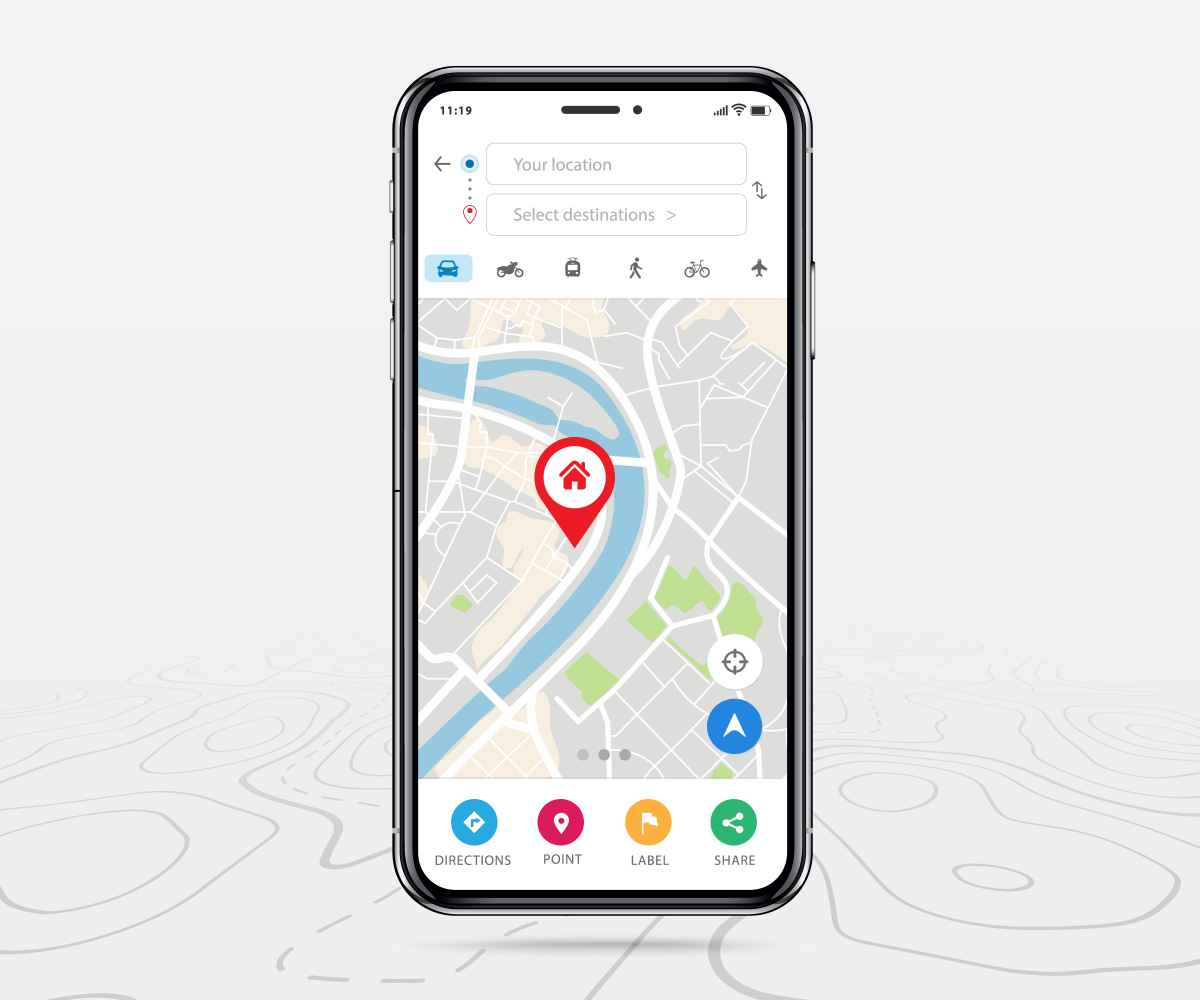
Generally, you may not have any problems using Google Maps in Reykjavík. However, it might become a different story when you’re dealing with a place such as þingvellir or Snæfelsness. In some instances, Google Maps won’t be able to recognize the place based on the odd spelling at all. And, in other instances, it may take you to the completely wrong place.
A Few Often Searched Shortcuts
The following will give you a quick way to get Google Map directions to some of the most searched-for places in Iceland from the capital city:
- Getting from Reykjavík to the first stop of the Golden Circle in Iceland using Google Maps
- Traveling from Reykjavík to the Blue Lagoon in Iceland using Google Maps
- Google Maps Directions from Reykjavík to the first official stop on Iceland’s Ring Road
- Getting from Reykjavík to Keflavik Airport using Google Maps
Helpful Tips When Using Google Maps in Iceland
If this is your first time on the island or the first time you want to do some exploring using Google Maps, you will find the following tips very helpful:
Keep an Eye on the Weather and Road Conditions
You don’t need Google Maps to stay up to date if you can just double-check things in real-time. Except for looking up operating hours on the transport websites themselves, you can also check the Iceland weather forecast and the Iceland road conditions before heading out.

Keep Offline or Hard Copy Maps Close By
Except for the fact that Google Maps might not be as updated as it should be, technology also fails on a daily basis. You might suddenly find yourself in an area without a signal. The last thing you want is to be driving “blind” in a remote part of the island. That’s why you need to ensure that you have offline or hard copy maps to refer to in these instances.
Copy, Paste
To try and manage the Icelandic language barrier when it comes to Google Maps, simply copy and paste the name from the internet to Google Search. If that doesn’t work, Google whether there is an English version of the name that is also used, and copy and paste that into Google Search.
Don’t be too Embarrassed to Ask
Google Maps will only be able to get you so far. It will never beat local knowledge and experience, So when in doubt, ask. The locals will be more than happy to help you out.
Save Money and Ignore Google
Remember what we said about local knowledge and experience? Well, if you search for a gas station in Iceland in Google Maps, it’ll take you to the nearest gas station. But gas prices in Iceland are not the same at all the gas stations here on the island, and we definitely have a few go-to gas stations to save a few bucks.
So, instead of relying on Google Maps to tell you where to fill up, have a chat with your rental agency as well as locals to get the inside scoop.

Google Maps in Iceland: a Good Solution?
Google Maps will always be a good solution as a navigation tool anywhere in the world. But, as you can see from this article, any technology has its drawbacks, and any place has their nuances, tips, and tricks that are unique to the location.
Therefore, by educating yourself (as you’ve just done) and doing your research, you’ll know exactly what to expect from Google Maps. And, you will, of course, understand how Google Maps in Iceland works. Armed with this knowledge, the downloaded app, and a rental car from Reykjavík, it’s time for your Icelandic adventure to begin!


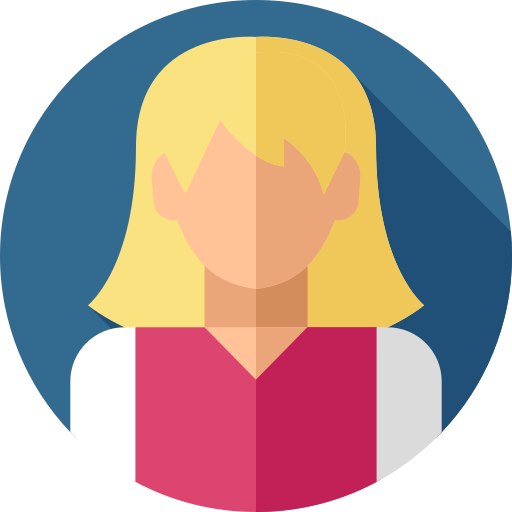 By
By


